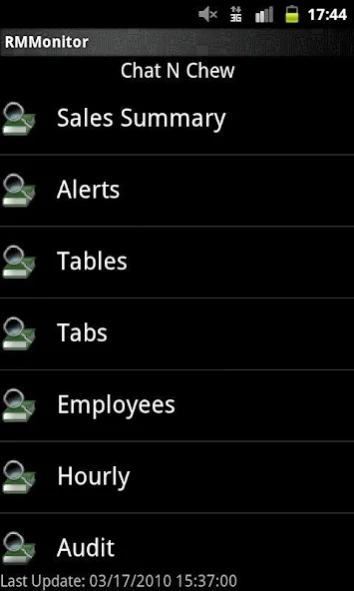Restaurant Manager RM Monitor 1.3.3
Free Version
Publisher Description
Restaurant Manager RM Monitor - Real-Time Access to Restaurant Manager POS Reports
RM Monitor gives restaurant owners and managers real time access to key Restaurant Manager POS reports from their Android phone. This powerful technology allows restaurateurs to:
• Make critical cost cutting calls on the spot with customizable real time alerts on payroll as percent of sales or employees approaching overtime.
• Reduce fraud, loss, and waste with mobile visibility into voids, deletions, and no-sales.
• Ensure customer service does not suffer when the owner is not in the restaurant with alerts on high spending tables and reports on table turns, check settlement times, and more.
Hundreds of full service restaurants, QSRs, bars, and nightclubs have reduced costs and increased revenue with the RM Monitor remote management app.
An active ASI Restaurant Manager license is required to use this application.
About Restaurant Manager RM Monitor
Restaurant Manager RM Monitor is a free app for Android published in the Office Suites & Tools list of apps, part of Business.
The company that develops Restaurant Manager RM Monitor is Action Systems, Inc.. The latest version released by its developer is 1.3.3.
To install Restaurant Manager RM Monitor on your Android device, just click the green Continue To App button above to start the installation process. The app is listed on our website since 2012-10-03 and was downloaded 0 times. We have already checked if the download link is safe, however for your own protection we recommend that you scan the downloaded app with your antivirus. Your antivirus may detect the Restaurant Manager RM Monitor as malware as malware if the download link to com.rmpos.RMMonitor is broken.
How to install Restaurant Manager RM Monitor on your Android device:
- Click on the Continue To App button on our website. This will redirect you to Google Play.
- Once the Restaurant Manager RM Monitor is shown in the Google Play listing of your Android device, you can start its download and installation. Tap on the Install button located below the search bar and to the right of the app icon.
- A pop-up window with the permissions required by Restaurant Manager RM Monitor will be shown. Click on Accept to continue the process.
- Restaurant Manager RM Monitor will be downloaded onto your device, displaying a progress. Once the download completes, the installation will start and you'll get a notification after the installation is finished.